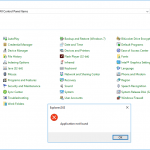I stumbled across this answers.microsoft.com thread that had the goods buried deep inside. I wanted to share them here with you guys.
While the information here MAY apply to another version or versions, the relevant details of MY issue are below:
OS: Windows 10
Office version: 2016 via Office 365 CTR
When faced with the Mail applet inside Control Panel having a broken icon and showing an ‘Application Not Found’ error, this can be fixed, as in actually fixed, by following the steps below:
Identify and confirm the path for the 2 files below.
“C:\Program Files (x86)\Microsoft Office\Root\Office16\MLCFG32.CPL” and
“C:\Program Files (x86)\Microsoft Office\root\Client\AppVLP.exe”
—–
Open regedit and find all entries with mlcfg32.cpl
When you find them, fix the entries to match the file paths. You’ll probably find the path is to some vfs folder that is empty. Not sure where that came from but fix them up.
As a working example:
The key…. HKEY_LOCAL_MACHINE\SOFTWARE\WOW6432Node\Classes\CLSID\{A0D4CD32-5D5D-4f72-BAAA-767A7AD6BAC5}\shell\open\command
should have a value of…
“C:\Program Files (x86)\Microsoft Office\root\Client\AppVLP.exe” rundll32.exe shell32.dll,Control_RunDLL “C:\Program Files (x86)\Microsoft Office\root\Office16\MLCFG32.CPL”
And fixing the icon:
The key… HKEY_CLASSES_ROOT\WOW6432Node\CLSID\{A0D4CD32-5D5D-4f72-BAAA-767A7AD6BAC5}\DefaultIcon
should be…
C:\Program Files (x86)\Microsoft Office\root\Office16\MLCFG32.CPL,0
Hope this helps someone like it helped me, and if it didn’t, give us a call and one of our technicians can assist you!